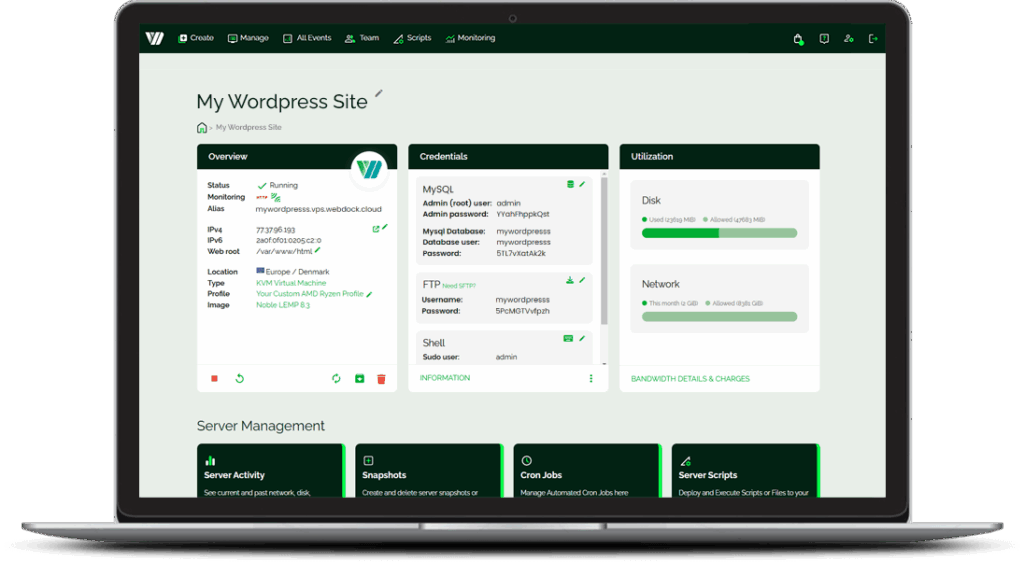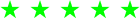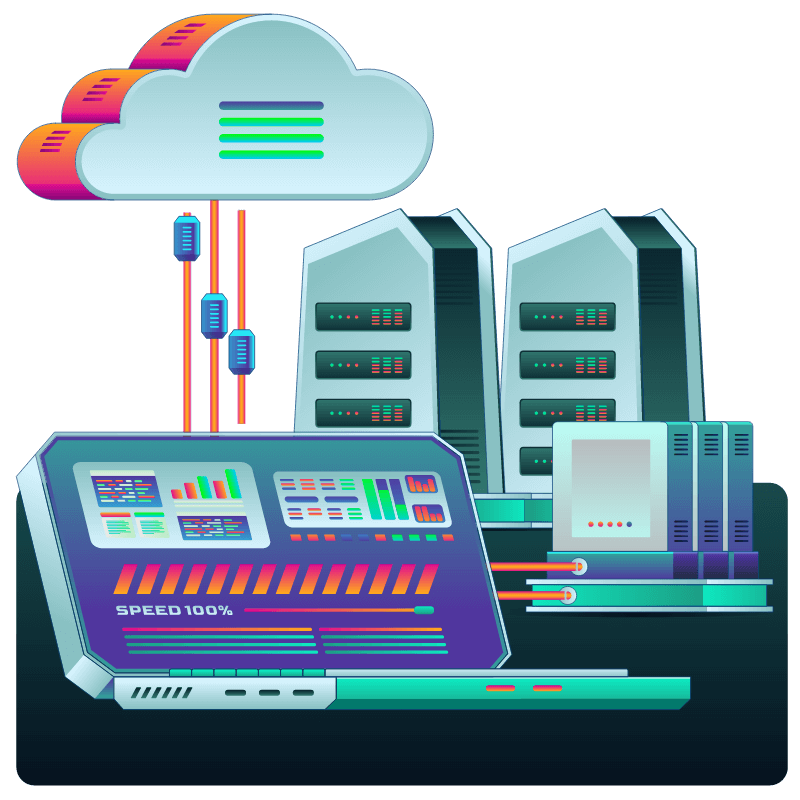Stop sharing resources. Unlike shared hosting, WordPress VPS hosting gives you dedicated compute power. This means your site loads faster, handles traffic spikes better, and stays secure.
At Webdock, we don’t just give you a server; we give you a Perfect Server Stack optimized specifically for WordPress performance.
-
Dedicated Speed: Your RAM and CPU are yours alone.
-
Instant Scalability: Need more power? Upgrade your profile instantly.
-
Developer Freedom: Full Root access via SSH, plus WP-CLI pre-installed.