Free Daily Backups
Your data is safe by default. We include 2 daily and 3 weekly backups automatically, plus 3 manual snapshot slots you can use anytime.
All the raw power of Linux. None of the maintenance headaches. Deploy scalable, secure, and fast KVM Virtual Private Servers in seconds.
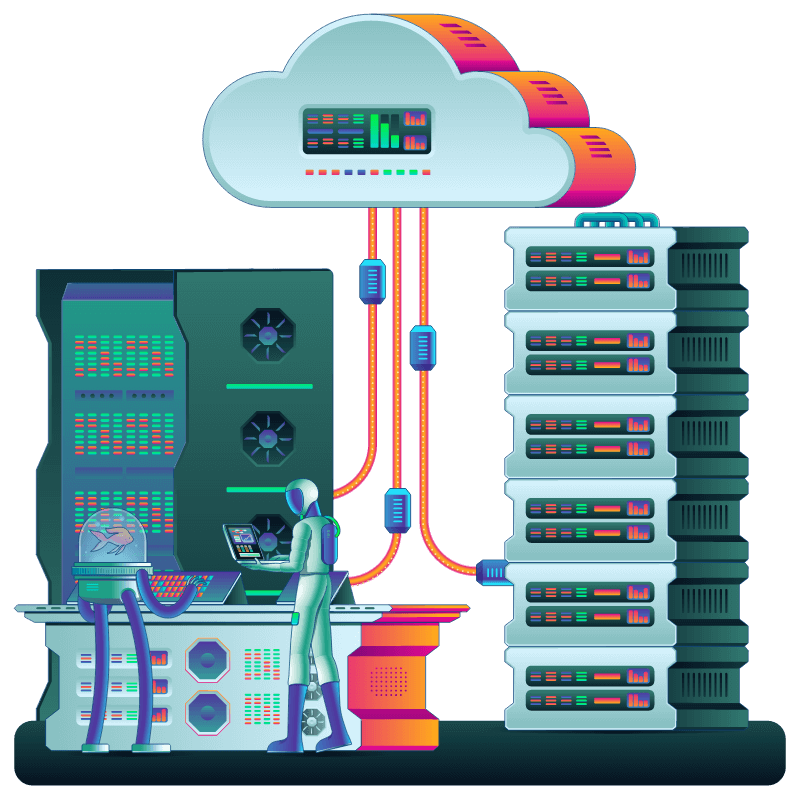
Most hosting providers sell you a raw slice of a server and walk away. We provide a complete ecosystem designed to make your work easier. You get premium hardware and a suite of free tools that others charge extra for.
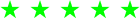
“I’ve been using Webdock for 4 months now and they never miss a beat. These guys seem to really know what they’re doing. Uptime has been 100%. The hosting is easy to use, reliable (more reliable than other hosts I have used) and the support is quick and gets everything right every time!”
With every Webdock Linux VPS, the following features are standard – not paid add-ons!
Choose a pre-configured profile below, or use our Custom Profile Builder to mix and match CPU, RAM, and Disk to fit your exact project needs.
Currency
Everything you need to get started,
Perfect for sandboxing, dev environments, and lightweight static sites.
Essential VPS Benefits:
Our Best Seller giving you high-performance power.
Our Best Seller. High-performance Epyc™ power for production sites and apps.
Advanced VPS Benefits:
Ensure Business Critical hosting power.
Business Critical power. Includes Transactional Email and extra RAM for heavy workloads.
Pro VPS Benefits:
Distribute HTTP traffic between servers and enable edge chaching with our No-Nonsense Load Balancers hosted in our Denmark DK-DC1.
Easily created and managed via the Webdock control panel. Includes automated Let’s Encrypt SSL certs, DNS configuration instructions, and live traffic stats. Fits alongside other Webdock services in a unified dashboard.
Read moreBlackwall Gatekeeper is an on-premise Web Application Firewall solution where you can easily enable advanced L7 DDOS and Bot protection for your domains.
Activate protection per domain via the Webdock dashboard. DNS configuration and SSL certificate handling via Let’s Encrypt are included.
Read more- or -
Trusted by 5,000+ developers
100% EU Jurisdiction
Full Network Control
KVM Virtualization: Full isolation and kernel control for maximum stability.
Instant Scaling: Need more RAM? Scale your profile up or down almost instantly via the dashboard.
Dual Stack Networking: Native IPv4 and IPv6 available on all servers.
Your Choice of Distro: Deploy clean LTS images or pre-configured stacks in seconds:
Don’t want to configure a server from scratch? Choose one of our “Perfect Server” images to get a production-ready environment out of the box:
LEMP (Nginx): High Performance. Ubuntu optimized with Nginx, PHP-FPM, and MySQL/MariaDB.
LAMP (Apache): Compatibility. The classic stack. Ubuntu with Apache, PHP, and MySQL. Great for .htaccess workflows.
Docker Engine: Containerization. Clean Ubuntu install with Docker CE and Docker Compose pre-installed.
Check our managed WordPress VPS solution.
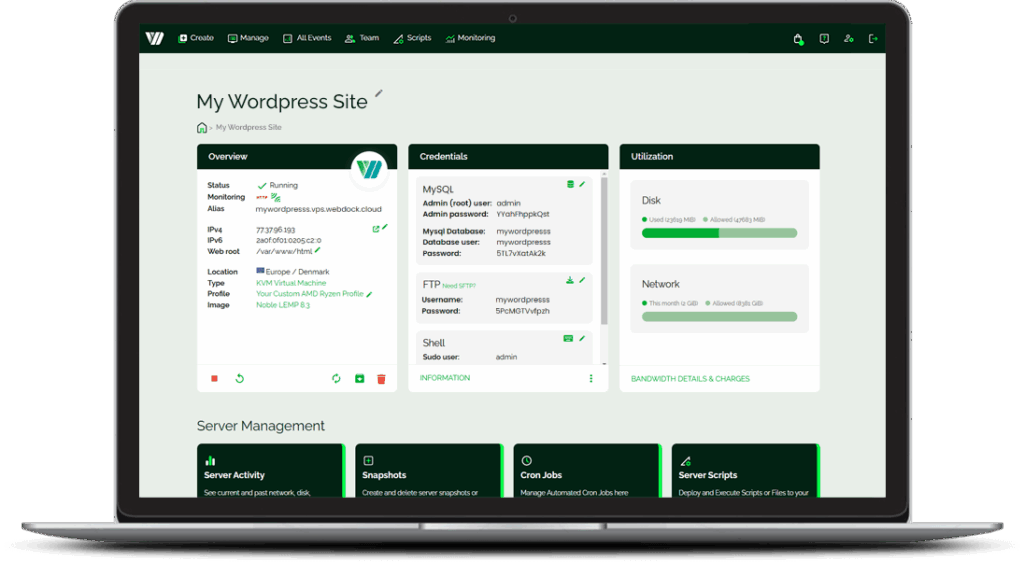
Manage Access: Handle Shell Users, Sudo privileges, and SSH keys securely.
Real-Time Monitoring: Watch CPU, RAM, and Disk usage with built-in analytics.
Server Scripts: Automate routine tasks with our Script Library.
SSL Manager: Issue and renew Let’s Encrypt certificates with a single click.
Prefer the command line? No problem. You have full root access via SSH. We also offer a powerful API and CLI tool for complete automation.
Real Engineers, No Scripts: You never talk to a chatbot or a “Tier 1” agent reading a script. You get direct access to Linux experts who often fix technical issues in 5-10 minutes.
Above & Beyond Scope: While other hosts say “that’s your problem,” users report Webdock engineers helping with everything from internal Ubuntu config to setting up email clients on their laptop.
Blazing Fast Replies: The most common praise is speed. Users consistently report response times measured in minutes, not hours or days.
Patient with Beginners: Whether you are a seasoned SysAdmin or a “total newbie,” users describe the support team as incredibly patient, explaining complex solutions in plain English.
A Linux VPS (Virtual Private Server) is a virtualized server environment running a Linux operating system. Unlike shared hosting, it gives you dedicated resources (RAM, CPU, and Disk) and full isolation from other users. It is the industry standard for developers who need stability, security, and full control over their environment. Webdock provides a low cost vps server environment without restricting your root access.
While traditional setup can take hours, Webdock makes it instant. Simply choose your hardware profile and your preferred operating system (like Ubuntu or Debian). You can choose a “Clean OS” to build from scratch, or use our Perfect Server Stacks to deploy a pre-configured LAMP or LEMP web server in seconds.
You connect securely using SSH (Secure Shell).
Mac/Linux: Use your terminal to run ssh user@your-server-ip.
Windows: You can use PowerShell or a client like PuTTY, which our documentation covers in detail.
The Webdock Way: You can also use our built-in WebSSH to access your terminal directly from your browser, or manage your Shell Users and SSH keys effortlessly via our Control Panel.
We officially support the most reliable distributions for production workloads, including Ubuntu (Focal, Jammy, Noble), Debian, AlmaLinux, and CentOS. All images are maintained and updated regularly.
Yes. You have full sudo (root) access to your server. You are free to install any software, configure firewalls, and tweak the OS kernel to fit your specific needs.
Yes, and we don’t charge extra for them. Webdock includes 2 daily and 3 weekly system backups automatically. Additionally, you get 3 free “Snapshot” slots, allowing you to save the state of your server instantly before running major updates.
Absolutely. You can scale your VPS profile up or down almost instantly via the Control Panel. This allows you to start small and add more RAM or CPU only when your traffic grows.
It doesn’t have to be. While you have full command-line access, the Webdock Control Panel handles the complex tasks for you. You can manage Cron Jobs, Firewall rules, Scripts, and SSH users via a visual interface, making Linux management accessible even for beginners.

