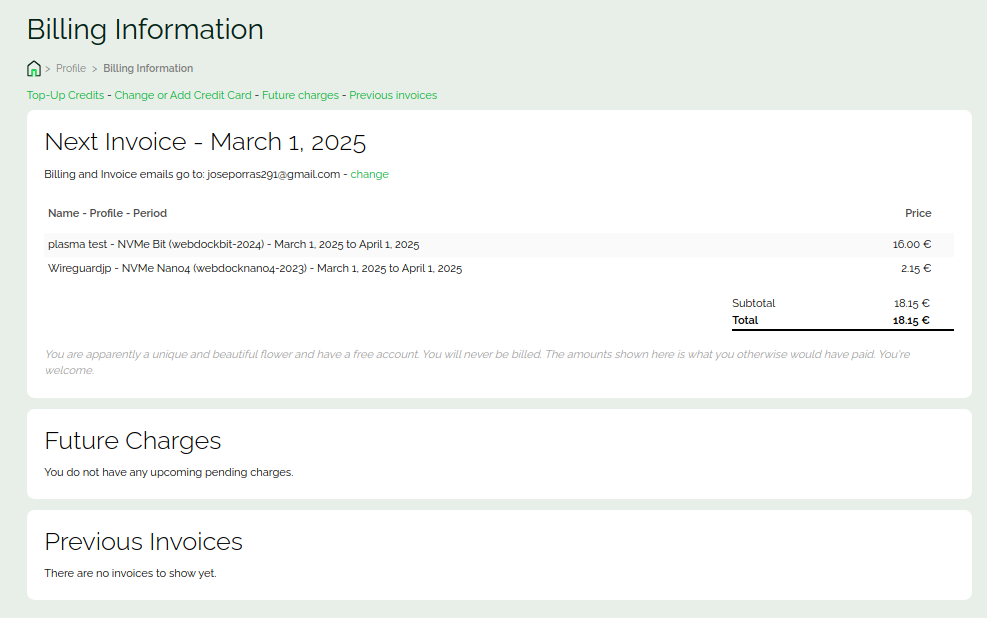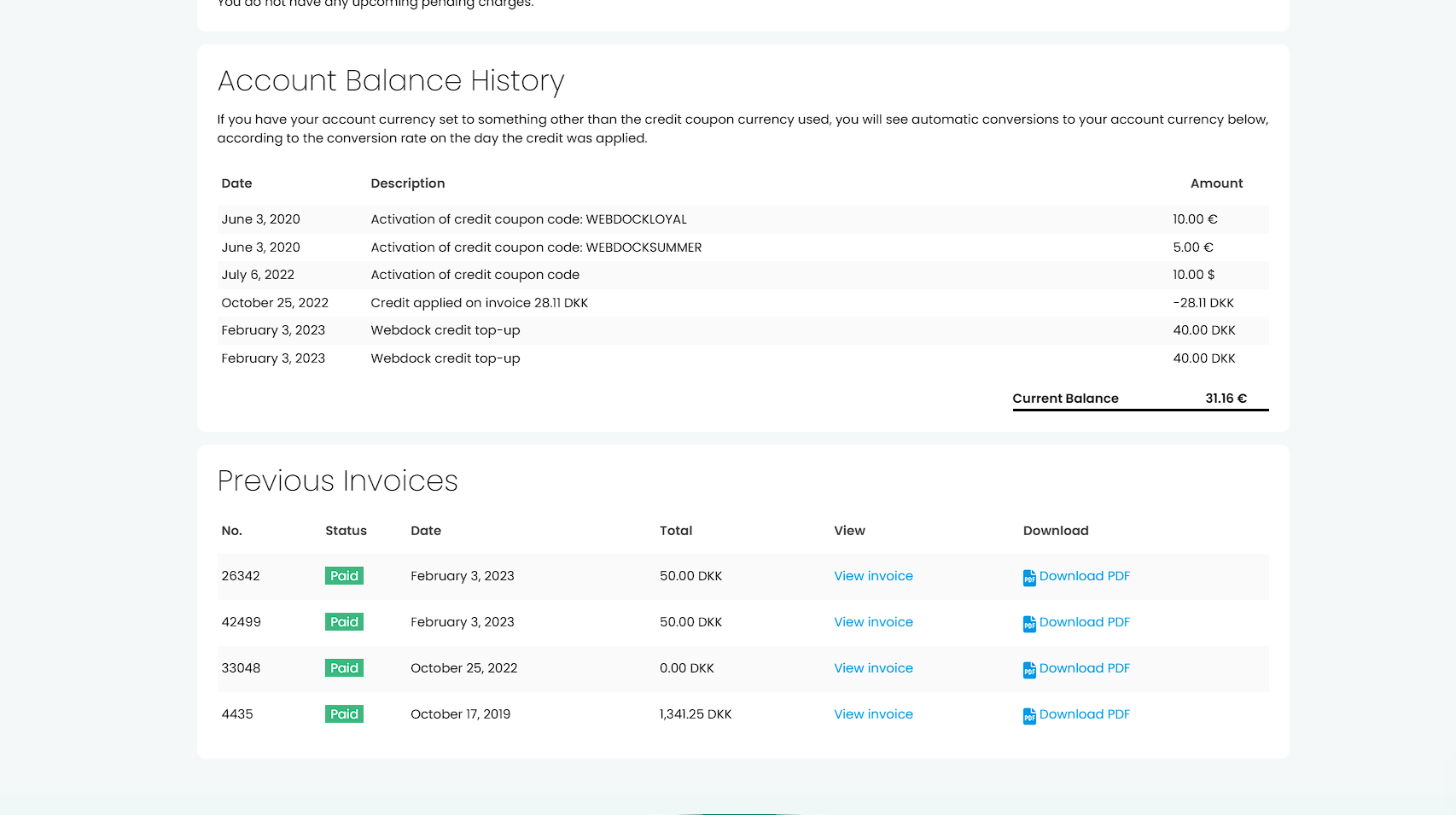Introduction
This article serves as an explanation of the different things you see on the billing details page.
Billing Details Page
You can visit the billing details page from the Profile screen.
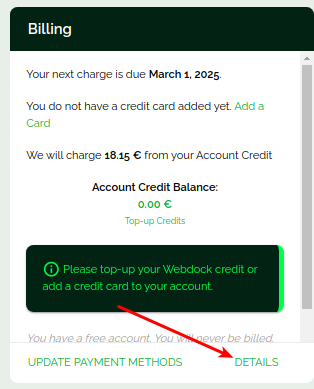
Next Invoices
This section shows the information on upcoming invoices. All servers shown there will be billed for the shown time period.
History & Previous Invoices
In the history section, events like credit top-ups, redeeming coupon codes, and how much of your credits were applied to a particular invoice.
In the previous invoices section, you’ll see all your previous invoices. Also here you’ll see if any refunds happened. Let’s say you created a server, and deleted it after a few days. Then instantly you’ll be refunded for the unused compute which you’ve already paid for. That refund is reflected in this screen (it may take a few days, depending on your bank, for this refunded amount to reflect in your bank balance).
Extra Info
We always prefer charging service credits if you have any in your account, even if you have a credit card attached. The text “Credit Applied on Invoice” exactly tells you that.
Conclusion
This article briefly explained the things you’d see on the billing details page.