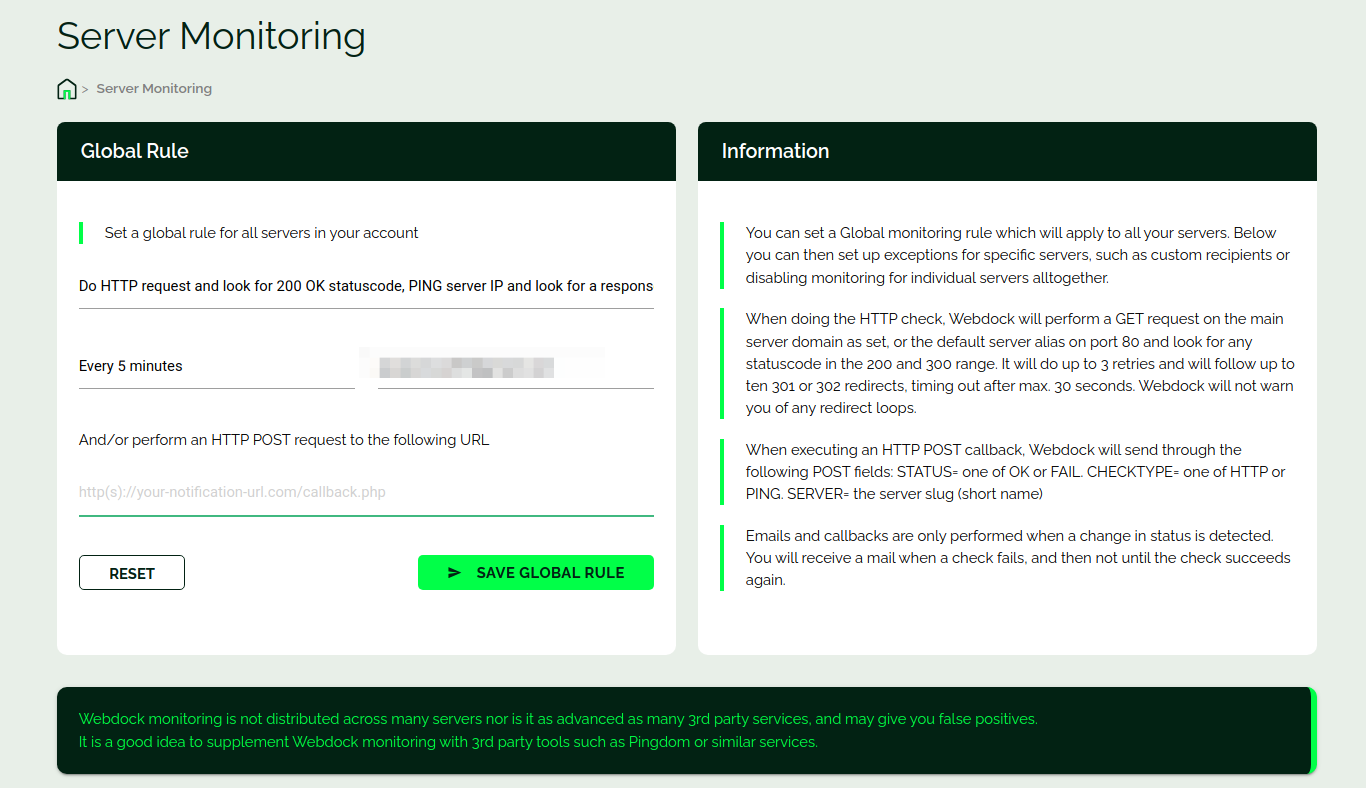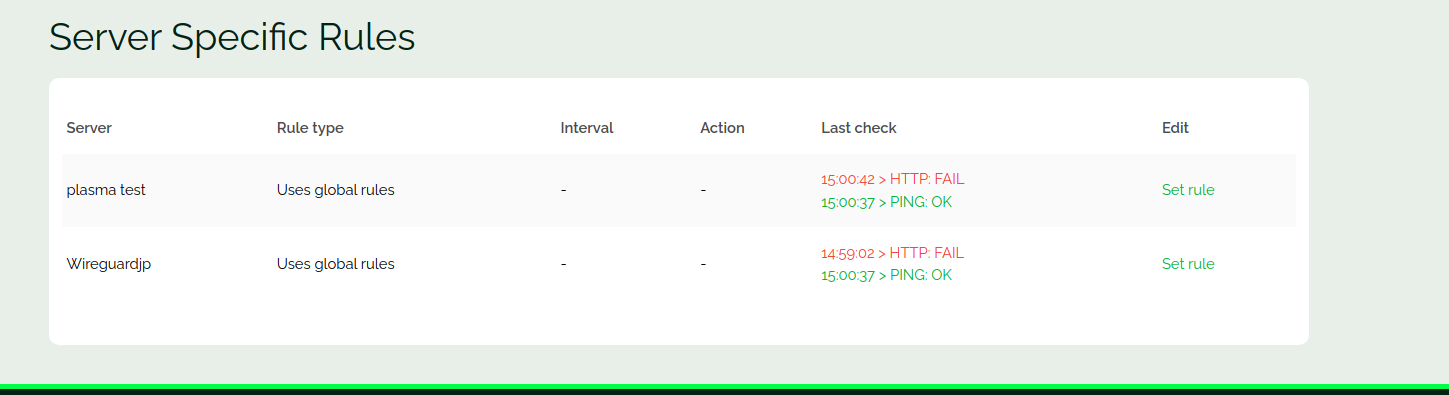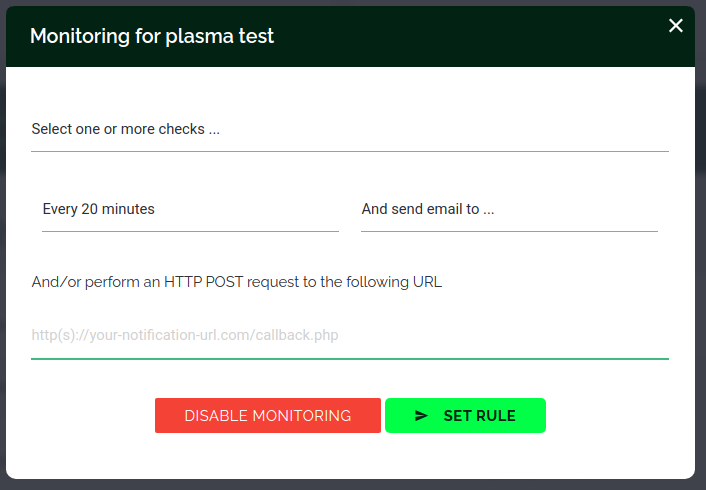Introduction
This article briefly introduces how you can set up monitoring of your Webdock servers from the Webdock dashboard.
A Look At Monitoring
This is what our Monitoring page looks like. This is where you can set up global or server-specific monitoring rules.
Monitoring Methods
ICMP Ping
This method allows you to ping your server IP every few minutes (depending on the interval you set) and notifies you when a change is detected.
HTTP GET
This method makes an HTTP GET request and if the HTTP status code is not in the 200 or 300 range, you’ll be notified via email.
And additionally, a callback event happens if you have specified your callback URL (you can, for example, give your pushbullet or pushover URL to get push notifications)
You can read more info on this on the right card on the monitoring screen.
Rule Types
Webdock provides two rules: global and server-specific rules.
By default, all servers get to use the global rule you set.
Server-specific rules are of benefit when let’s say, you set the global rule to do both ping and HTTP GET on your servers but one of your servers does not run any webserver (so nothing will be listening on port 80). Hence that global rule will give you a false alert. In this case, you can set a server-specific rule to only do a ping on that particular server instead.
You can set the server-specific rule by clicking the “Set Rule”. And a window pops up where you can change the rule type.
Conclusion
This article explained how you can set up monitoring for your Webdock servers from the Webdock dashboard.