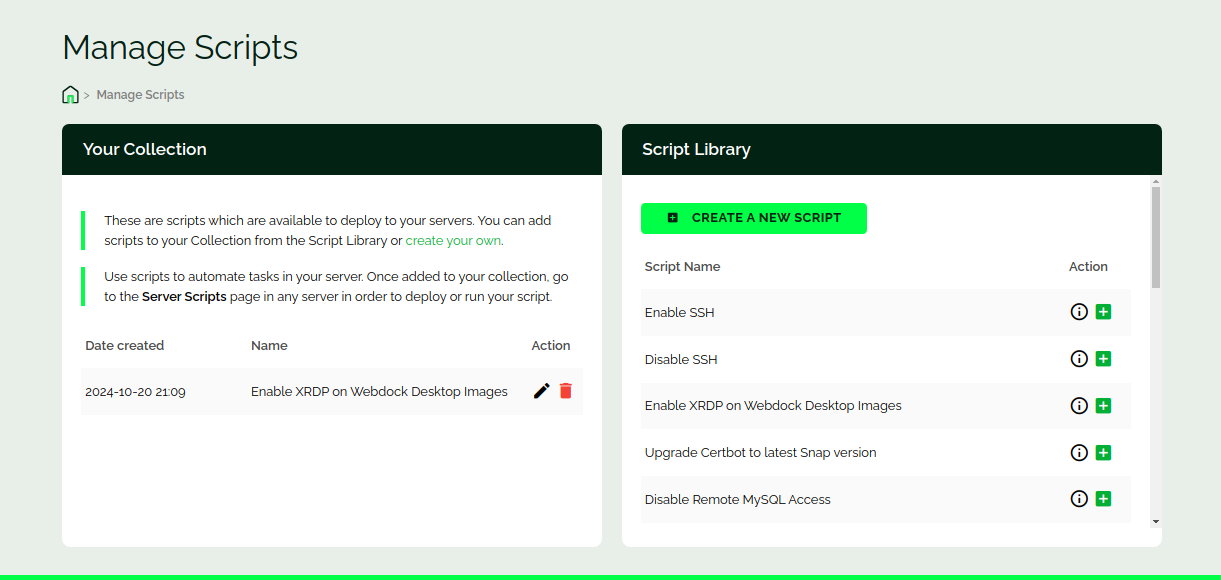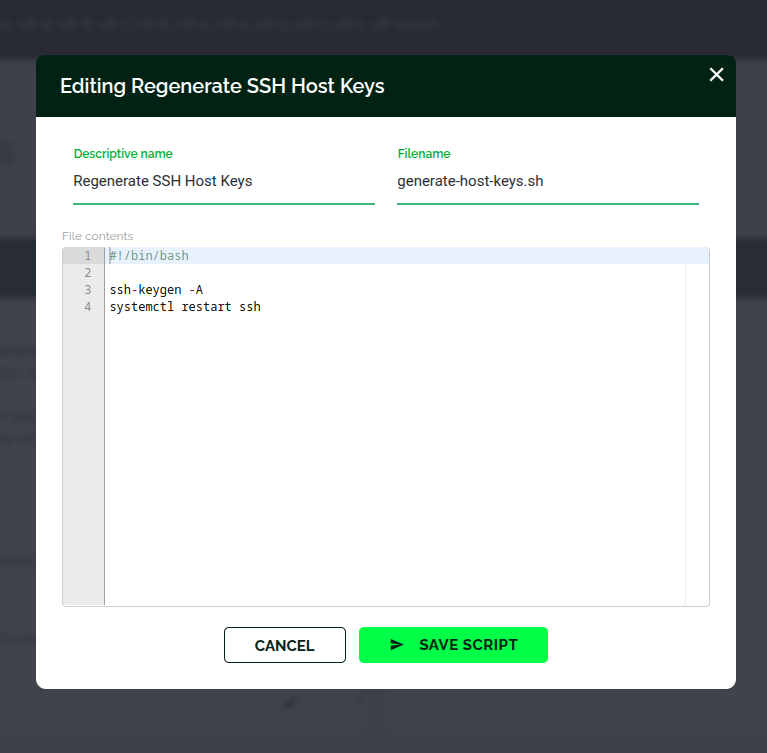Introduction
This article briefly explains what you can do from the scripts window in the Webdock dashboard.
A Look at Scripts
This is how the scripts screen looks like:
From this screen, you can update, delete, and add your own scripts to your Webdock account. Later, you can directly run the scripts on any Webdock server.
On the left, the scripts that already are in your account will be shown. On the right, you can see the scripts that are in our library, which you can add to your account if need be.
For example, if you want to disable phpMyAdmin on your LEMP/LAMP server you can add the “Disable phpMyAdmin” script from the script library to your account and deploy that script on your Webdock server.
Not just that, but you can add your own scripts as well 🙂 Click on the “create your own” link and write your own script. In my case, I added my own script to restart ssh on my server. This is how it looks.
All scripts will be run by the root user on your Webdock server. So you need not use “sudo” in your scripts, and if you want to run your script as a non-root user, you need to change to that another user in your script.
Conclusion
This article explained what you can do with Scripts, and how you can add your own scripts as well.