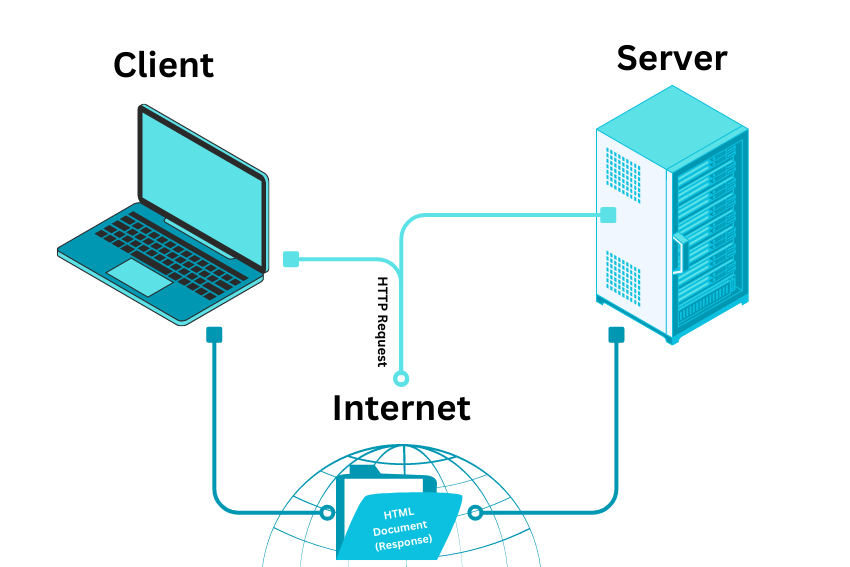Introduction
Hi there! Welcome to Webdock's new series, "Introduction to Web Server Setup & Management". In this series, you'll learn how a web server operates and interacts with users, and you'll also learn how to tweak things to improve the experience for your users. And at the end, you'll understand how everything is put together and why we built our LAMP/LEMP stacks the way we did. You can also apply this knowledge to other programming languages and environments. And in this article, I will explain what web servers are, how they work, and why they are essential. Let’s go!
What is a Web Server?
A web server is a computer system that delivers web pages to clients using HTTP (Hypertext Transfer Protocol). A web server can be either a computer system running the software required to deliver the web pages or a software program running on a computer system that provides the web pages.
The web server software program is generally responsible for handling client requests, sending the requested web pages back to the clients, and other tasks such as keeping track of which clients have accessed which pages. The primary function of a web server is to store, process and deliver webpages to users. In addition to HTTP, web servers can also support SMTP and FTP, which are used for email, file transfer, and storage.
All computers that host websites must have web server software. This software allows data to be exchanged with other connected devices and controls how users access hosted files. The web server process employs the client/server model, in which some computers are connected to the internet while others request and receive data from these machines.
What are the Features of a Web Server?
The primary feature of a web server is handling incoming and outgoing HTTP requests and responses. However, most web servers these days also provide the following features:
Content Storage
Most web servers can store content such as HTML files, media, PHP files, logs, databases, etc.
Scripting Support
In order to facilitate dynamic web page generation, a web server must be equipped with the capability to support server-side scripting languages such as PHP, Python, or Ruby.
Security
Most web servers have inbuilt security features such as Authentication, SSL, TLS, encryption, and more to protect sensitive data transmitting over the internet.
Compatibility
Web servers are usually compatible with various operating systems, web browsers, and devices to serve files to an expansive scope.
Scalability
Web servers are also scalable, i.e. they can handle large volumes of web traffic.
How does a Web Server work?
The domain name of a website is like its address, and it's how you find it on the internet. But once you've typed in or clicked on a website's domain name, the web server software ensures you see the correct website. Once you've typed in or clicked on a website's domain name, the web server software provides you with the right website. There are several steps involved in this process.
The client-server model is a standard structure for many web applications. In this model, a client program requests resources or services from a server program. The client-server model can be used for email, file sharing, and print services.
Web servers process requests from web clients by following a few steps:
- Whenever an individual intends to access a web page, their internet browser initiates an HTTP request to gain permission. Subsequently, the browser employs the Domain Name System (DNS) or explores its cache to translate the URL and locate the IP address of the webpage. This enables the browser to identify the web server where the site's files are hosted.
- The web server works like a mail carrier, receiving the HTTP request and processing it through its HTTP server. Just like a mail carrier searches through mailboxes to find the relevant letter, the web server searches through server files to find the appropriate data.
- Once the web server receives a request, it sends the necessary files to the web browser so the user can see the content.
- However, if the HTTP server can't find or process the requested files, it sends an error message to the web browser. The most common error is a 404, but a 403 can also appear if permission issues exist. In cases where a proxy or gateway server doesn't respond promptly to a web server, a 504 error is generated as a result.
Many web servers support server-side scripting, which employs scripts on a web server to customize the response to the client. The server-side scripting process also uses Active Server Pages (ASP), Hypertext Preprocessor (PHP), and other scripting languages. This process allows HTML documents to be created dynamically.
Also, Web servers can present both static and dynamic content. When content is static, it remains unchanged, whereas dynamic content can be altered and modified. A static web server comprises a computer and HTTP software, which transmits hosted files directly to a browser. In contrast, dynamic web servers are more sophisticated and include additional software like an application server and database. This complexity allows for hosted files to be updated before transmission to a browser. The web server can produce content on-the-fly upon request from the database. While this approach is more flexible, it is also more challenging to manage.
By understanding these steps, web developers can create faster and more efficient web servers.
Popular Web Servers
A plethora of web servers have gained immense popularity over time, with some standing out as the most sought-after that we here at Webdock use:
NGINX
NGINX pronounced as Engine X, is a well-known software for web servers, and was initially designed solely for HTTP web serving. However, it has since evolved into a multi-functional tool that can serve as a reverse proxy, HTTP load balancer, and email proxy. NGINX's reputation for being fast and adept at managing multiple connections has made it a popular choice for high-traffic websites seeking reliable and efficient services.
Apache HTTP Server
Apache, the venerable and widely-used web server software, is favored by website owners, developers, and hosting providers. Its open-source nature and compatibility with various operating systems like Windows, Linux, and Mac OS make it a versatile choice for many. Apache holds a commanding market share of over 31%.
What is a Linux Server?
A Linux server is a computer system that hosts a web server and runs a version of the Linux operating system and is designed to handle network services such as file sharing, web hosting, email, and database management.
The reliability, security, and adaptability of Linux servers have resulted in their surge in demand. They boast the most extensive install base of any general-purpose operating system. Linux is the leading server OS, popular on mainframe computers, and the only Operating System used on TOP500 supercomputers.
The scope of a Linux server is constantly changing and expanding, meaning avoiding downtime is more important than before. With Linux servers, software developers can create software-as-a-service tools or live applications. You can handle multiple applications on a single server with Linux.
Conclusion
A computing machine that stores, manages, and distributes website files is commonly referred to as a web server. It is made up of two parts, hardware and software, each with a unique function in the handling of files.
Their central role is to act as the platform for web hosting, execute HTTP requests, and dispense online materials to its users. Additionally, web servers can provide static and dynamic content to a browser. Regardless of their characteristics, several standard features are inherent to all web servers.
But, when selecting a web server for your website, you must consider several factors. The server's compatibility with your operating system and other servers is crucial. Additionally, it should be equipped to handle server-side programming and possess advanced security features to safeguard data.
Aayush Nair has been designing WordPress websites for eight years now. He is also a content writer, writing blogs on technology and related topics, and likes helping people in his free time.