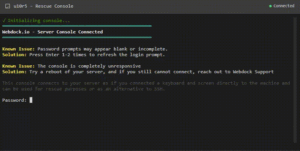Introduction
Ever got locked out of your Webdock server after you accidentally denied access to SSH? Or you have boot issues and unable to debug? That’s where our rescue console comes to your rescue 🙂
Rescue console is a new feature we rolled out.
Using Rescue Console
Using Rescue Console is pretty straightforward. You need to click on the wrench icon and once you are at the prompt you can start using it.
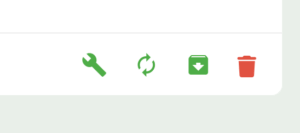
If you are using this feature for the first time, please read the information shown on the dialog screen when you hit the wrench icon.
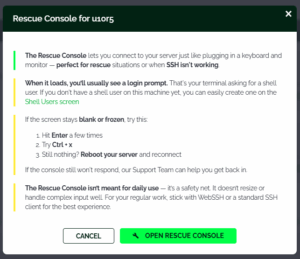
Open the console and you’ll see a screen like this where you may need to log in as a shell user for debugging.
The Rescue Console Is Secure
Is rescue console safe to use? In short, YES.
Accessing the Rescue Console is only possible if you have a valid logged-in session at Webdock. The session is rechecked every 10 seconds and closed if it is invalid or expired. You should always enable 2FA authentication on your Webdock Account to make sure your account login is secure.
Once authenticated, the Rescue Console system proxies a connection to the Webdock host machine your instance is running on through a secure internal VLAN and communication is kept encrypted. Next, the proxied connection uses the native hypervisor (Incus/KVM) serial console functionality to establish a connection directly to your machine.Once the connection is established you then need to log in with an existing shell user on your server.
Conclusion
That’s it. Rescue console is a simple and nice feature that helps you mainly when you get locked out or when you can’t work/reach your server for some technical reasons.