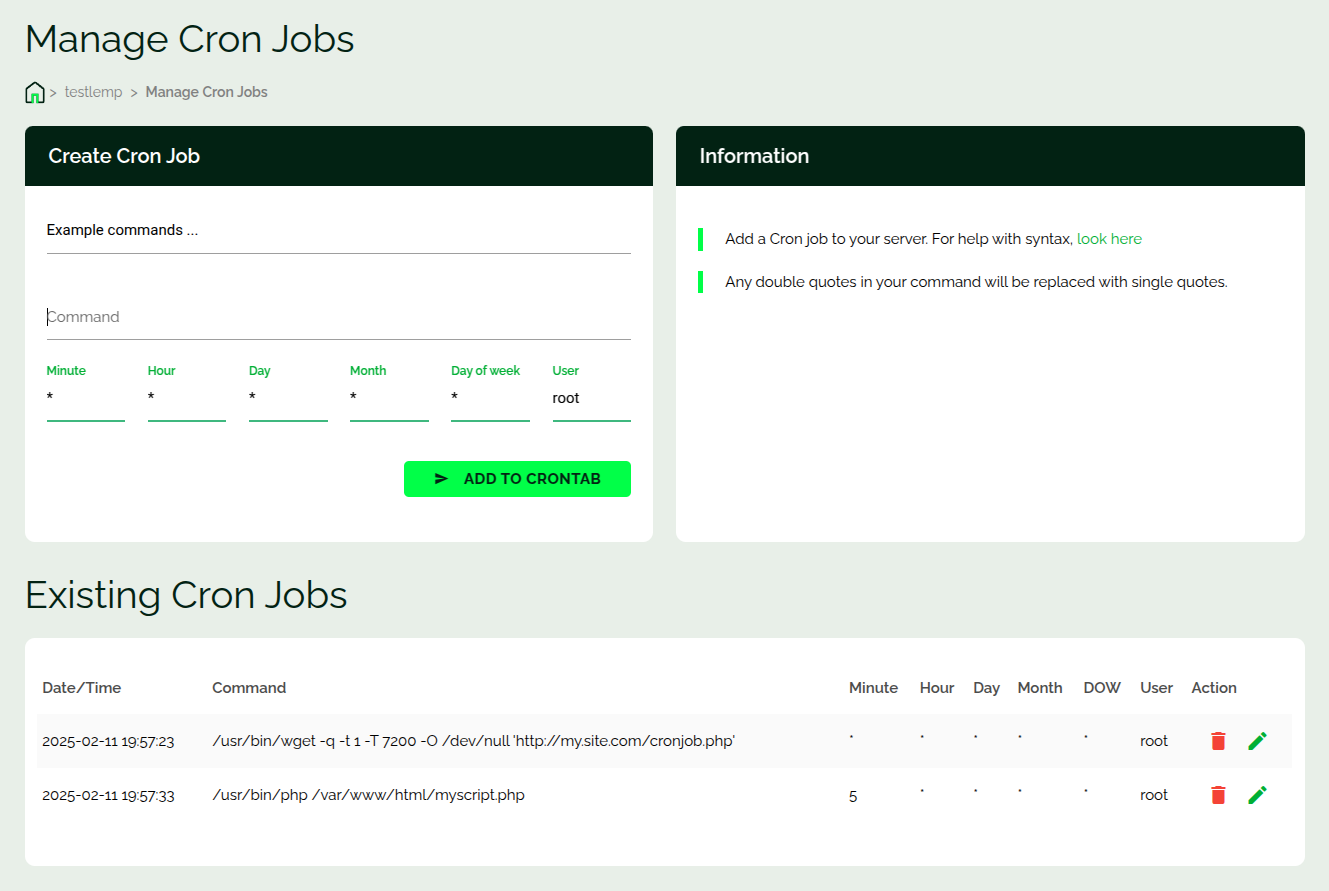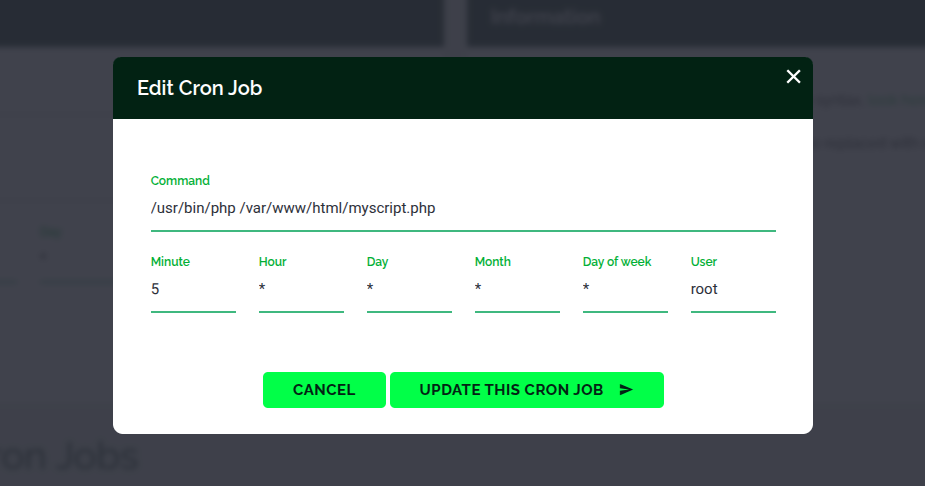Introduction
This is a short article on how you can create cronjobs on your server from the Webdock dashboard.
Creating Cron Jobs
Cron jobs can be created by visiting the cron jobs screen from the main server screen, which looks like this:
From this screen, you can create cronjobs, edit them, or delete them.
You can run the cronjob as another user by changing the “User” field while creating the cronjob.
Want to modify an already created cronjob? That’s possible too. Click on the pencil icon, make the changes, and apply it. That modifies the existing cron entry on your Webdock server.
To learn more about cron syntax please refer to this page.
A cool tip: You can use a tool like crontab.guru to create the cron syntax for you. Then you’d just fill in the values on the cron job screen.
Conclusion
This mini article showed you how you can create and modify cron jobs from the Webdock dashboard.