Introduction
This is a short article on snapshot management and its uses.
Why Use Snapshots?
Snapshots are point-in-time backups of the complete state of your server.
Want to try making some changes to your server but also want to save the current working state so that you can revert the changes? Snapshots are to your rescue.
Did an upgrade and for some unknown reason your server broke? Again, snapshots are to your rescue.
Simply, snapshots are your saviors when things go wrong!
Snapshot Management
This is how the snapshot screen looks like:
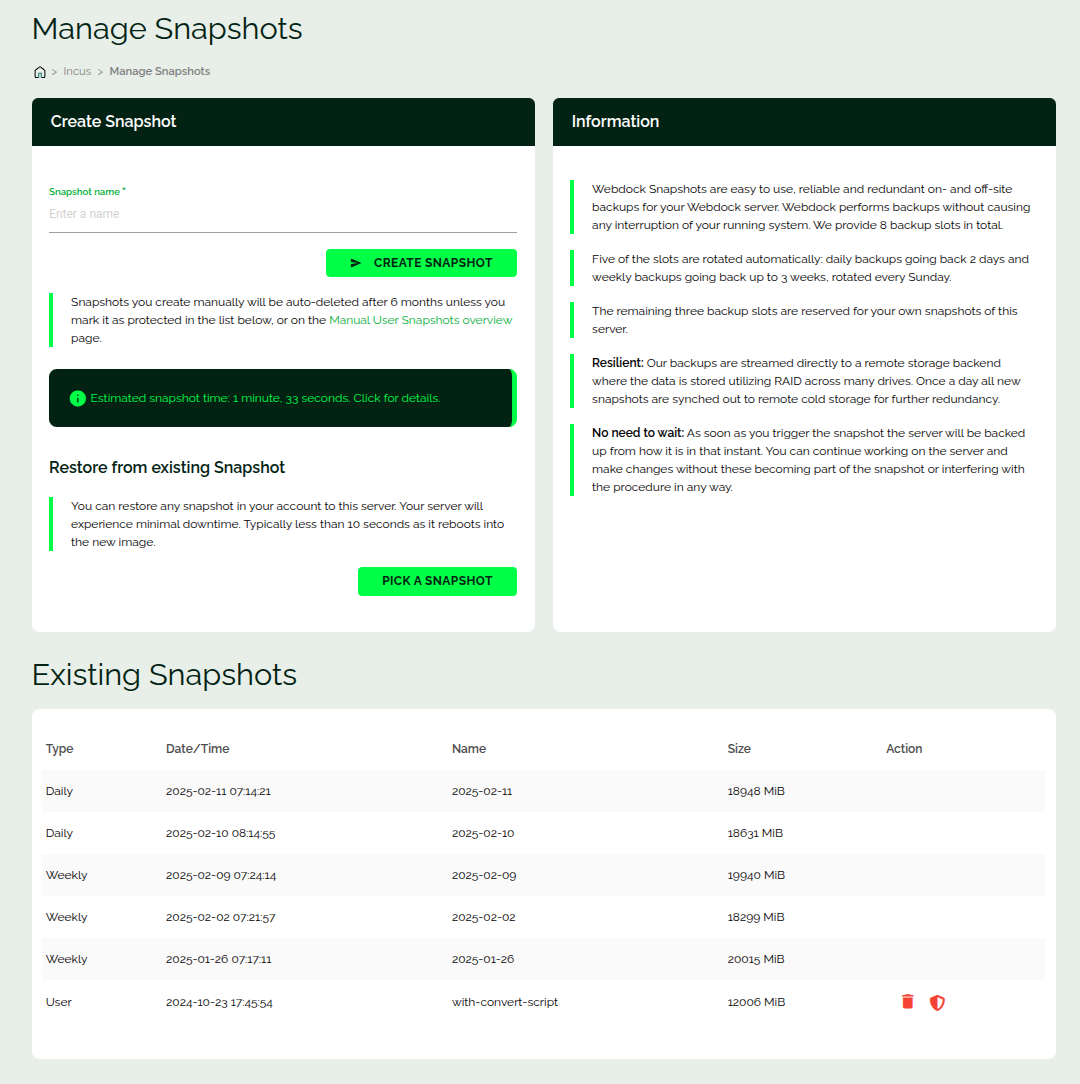
As you can see in the info on the right side of the image, we provide a total of 8 snapshots. Two are daily snapshots, three are weekly, and 3 user-created snapshots. User-created snapshots mean that you, as the user, can trigger these snapshots whenever you want to take a backup of the state of the server.
The shield icon is to protect the manually-created snapshot from auto-deletion after 6 months. You can only have as many protected shapshots as you have servers or 1 protected snapshots per server.
On the same screen, you can restore your server with a snapshot by clicking on “Pick A Snapshot”.
Learn more about snapshots.
Other Uses of Snapshots
- You can use any of the snapshots to restore a different one or use the snapshot as an image for the servers you create later on.
- You can use snapshots for staging environments. Simply create a new server using the production server snapshot. Make changes. If all goes well, make the same changes on the production server and delete the staging server to avoid billing for the staging server.
- You can even migrate your server to other regions using snapshots.
Conclusion
This article explained what snapshots are and how you can use them for other purposes.

