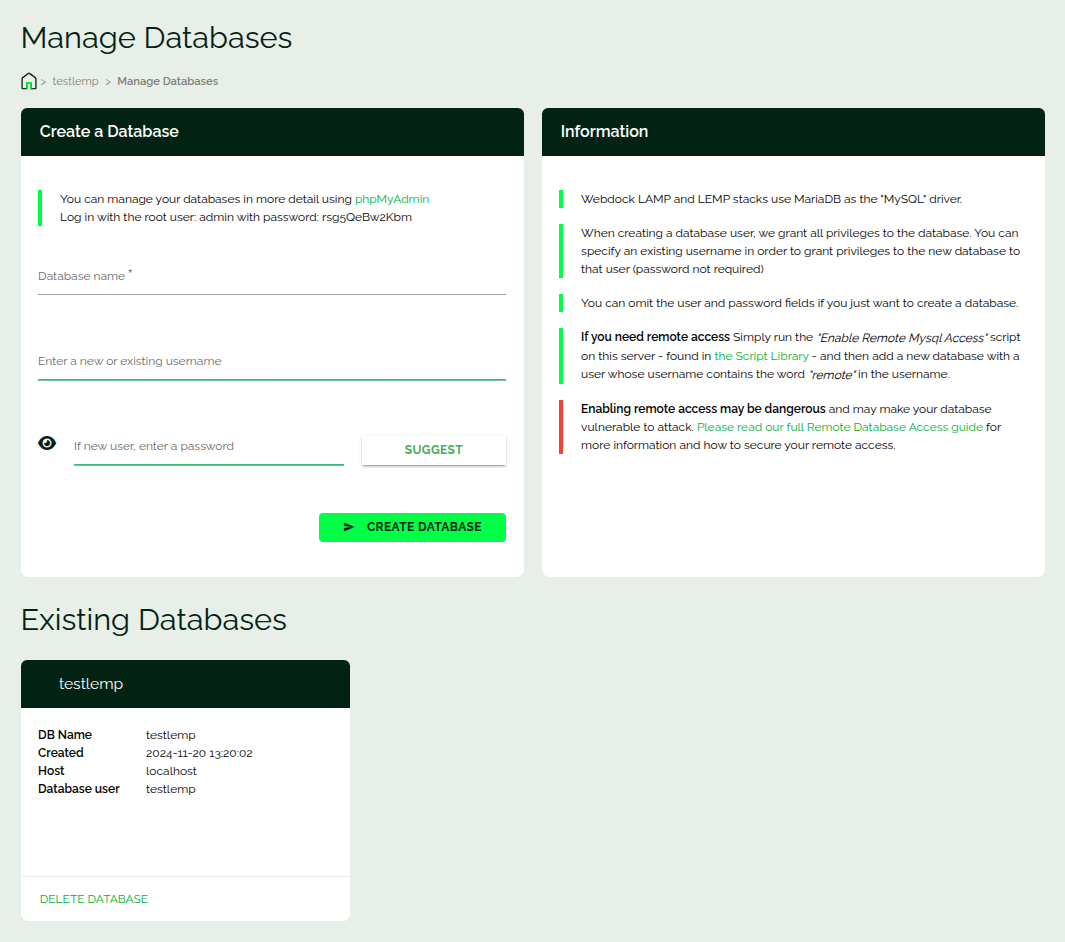Introduction
This article shows where you can manage your database from the Webdock dashboard.
The Database Management Screen
Note : The database management tool applies only to the Webdock servers running on our LEMP / LAMP stacks. Servers running on clean OS images do not see the database management tool.
Here’s how it looks:
You can manage your database here – creating new or deleting existing databases. The LEMP / LAMP stacks come with a DB created, and the credentials for the DB will be visible on the main server screen. If you need to create additional databases, this is the place where you can do that.
Webdock also simplifies the process of giving remote access to your database. All you need to do is to deploy the “Enable Remote MySQL Access” script from the server scripts screen and then add a new database with a username that contains “remote” in the username. For existing DBs that use the existing DB user, you can manually enable remote access to them from the command line. These guides will help you with that: For MariaDB > 10.6 and for MariaDB < 10.6
That’s it.
Conclusion
This article showed you where you can manage your database from the Webdock dashboard and also how to enable remote access to your DB.