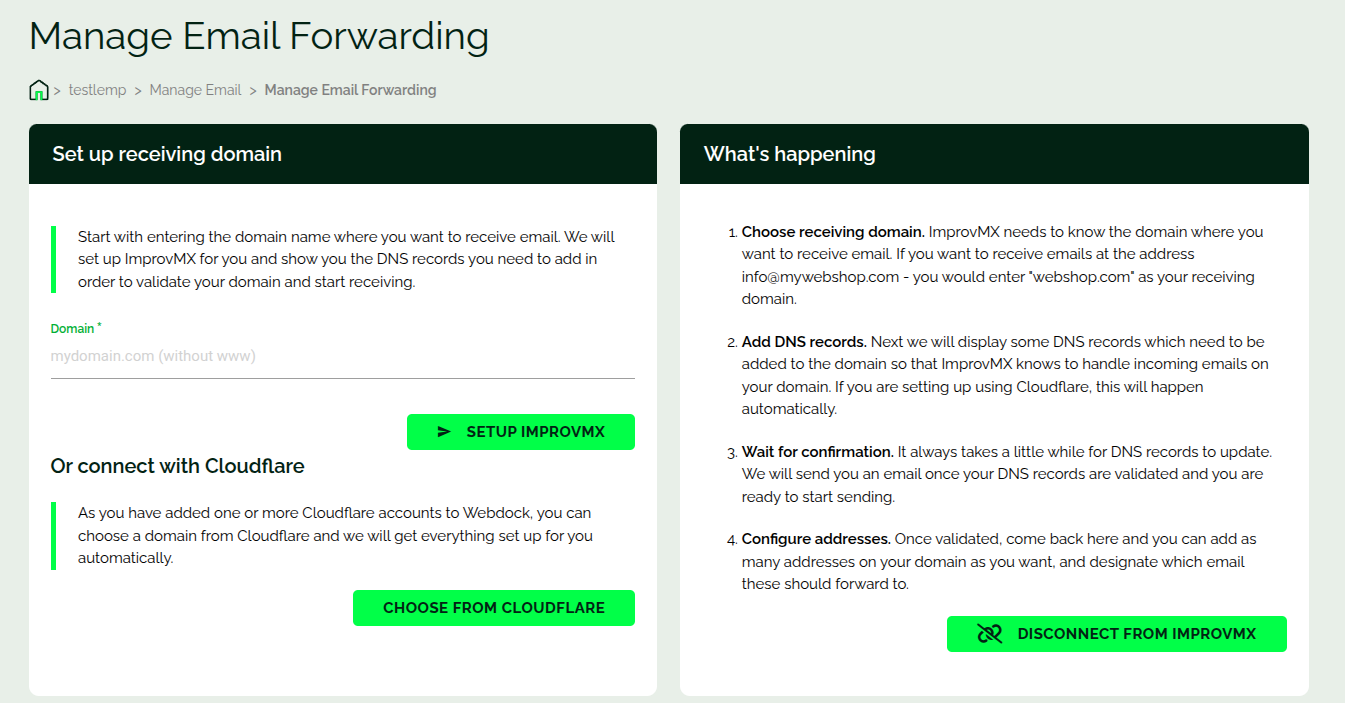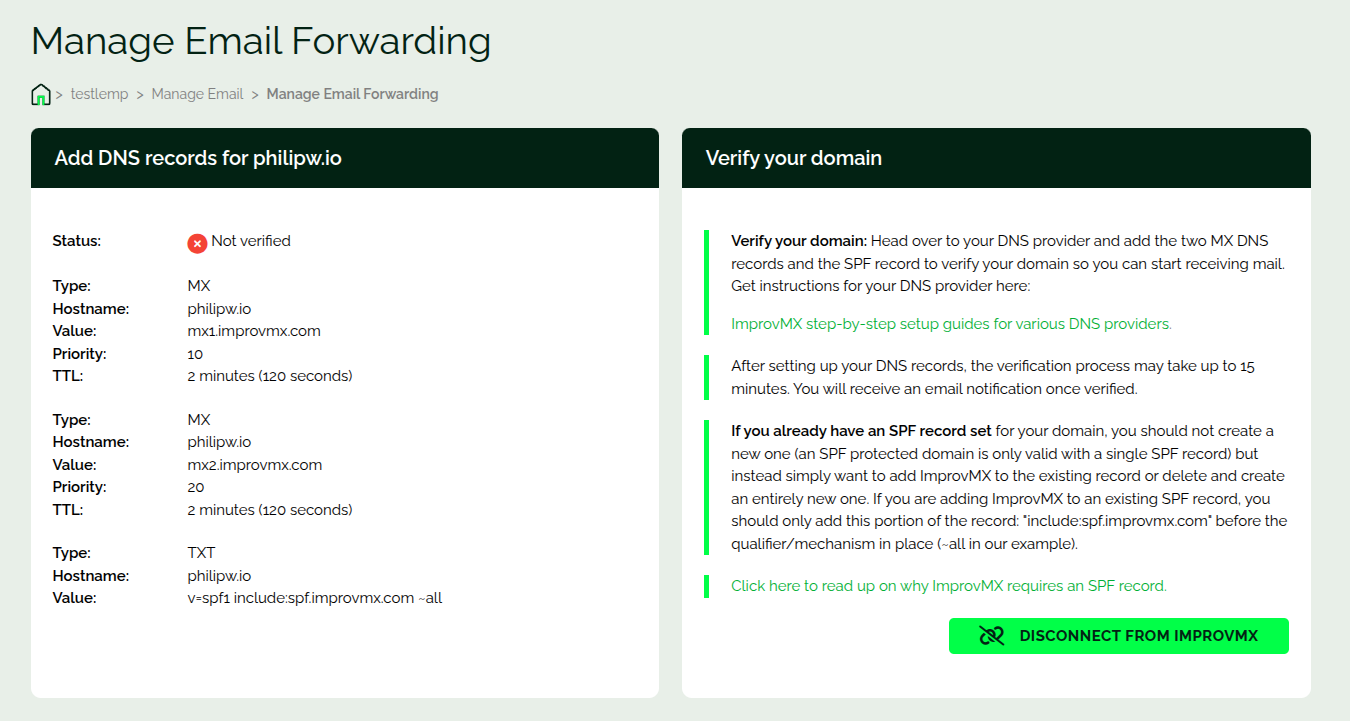Introduction
Forward incoming emails on your domain to your email box (Gmail, Outlook, or any other) using the ImprovMX addon. Let’s see how you can do this.
Setting up Email Forwarding
Note: This add-on is available on selected standard profiles and in any custom profile that costs more than a certain fixed price per month.
Linking your domain to the ImprovMX addon is the first step. You can do this from the Manage Email screen (the right card).
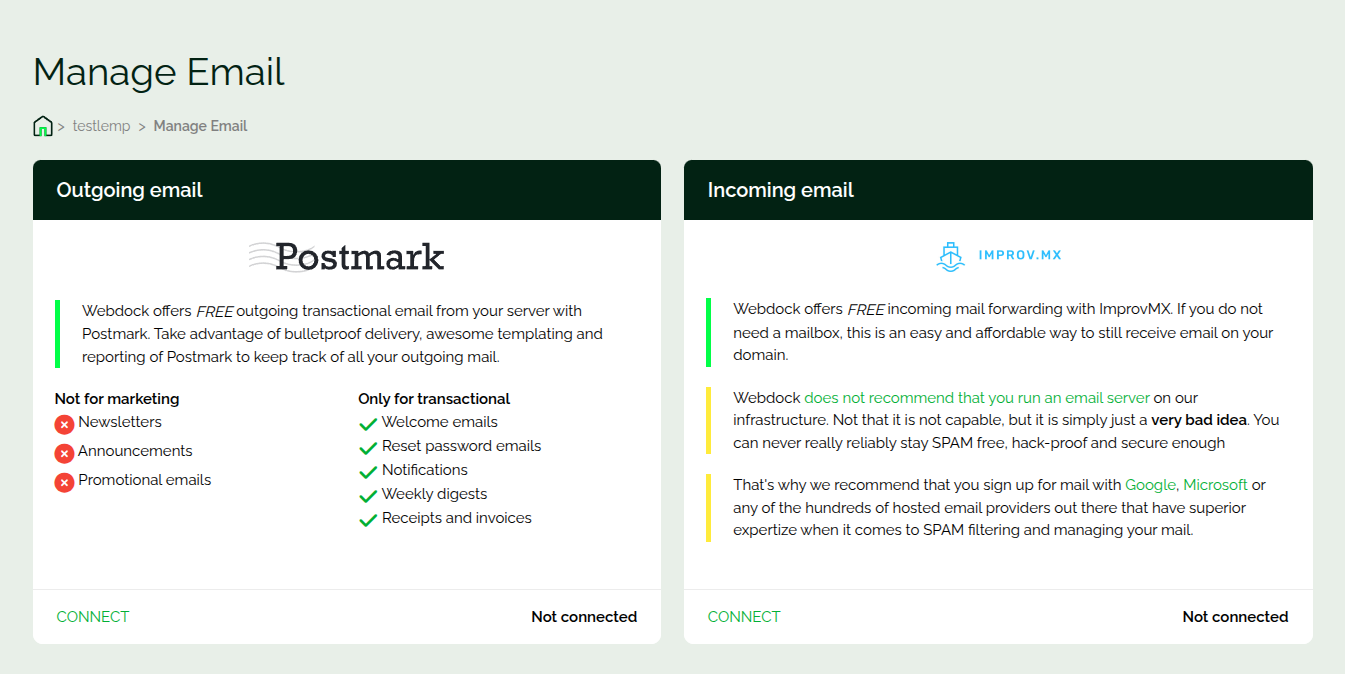
Enter your domain and you’ll be shown the MX records that you need to add to your DNS setup. If you’ve Cloudflare connected to your Webdock account, you can pick the domain using the “Choose From Cloudflare” window instead.
Once the necessary records are added to your DNS setup, the verification finishes and you can input to which email you want the incoming emails to be forwarded to.
That’s all for now 🙂
Conclusion
This article showed you how to set up email forwarding using the ImprovMX addon.