Introduction
This article provides instructions on how to install the latest version of htop on your server as the Ubuntu repos usually have a very much outdated version of HTOP available.
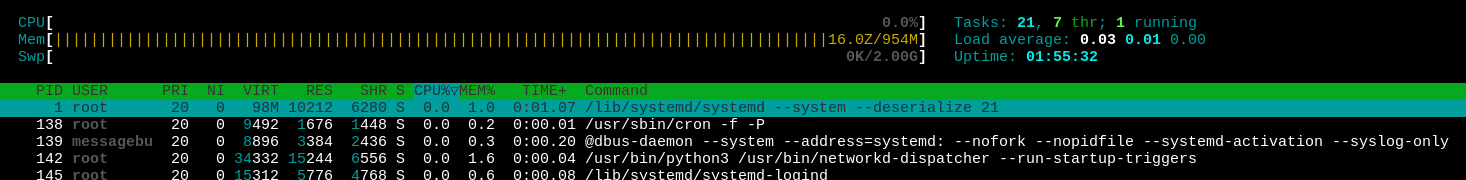
Installing the latest version of HTOP
To install the latest version, we grab the latest DEB file from the launchpad site.
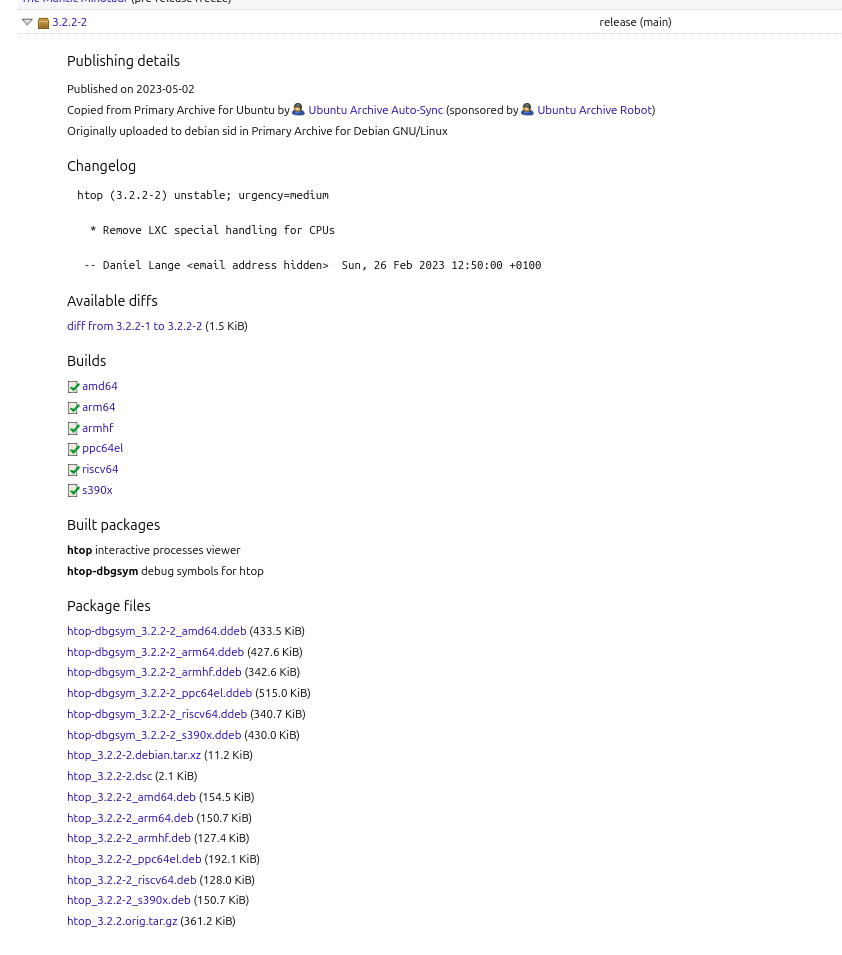
As you can see from the above image, we see the package is available for various architectures. Since Webdock machines are of x86_64 architecture we grab the “amd64” deb file.
To download the deb file, use wget. And install using apt.
$ wget https://launchpad.net/ubuntu/+archive/primary/+files/htop_3.2.2-2_amd64.deb $ sudo apt install ./htop_3.2.2-2_amd64.deb
You can always grab the latest deb file from the above launchpad page. So make sure you replace the link and the filename during the installation.
That’s it. Now you should have the latest version of htop installed.
You can check the version using:
$ htop --version
Conclusion
This short article provided instructions on how to install the latest version of htop.
Contact Webdock Support if you encounter further issues.

