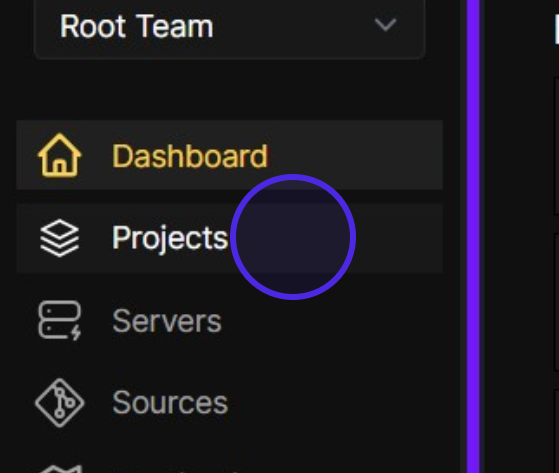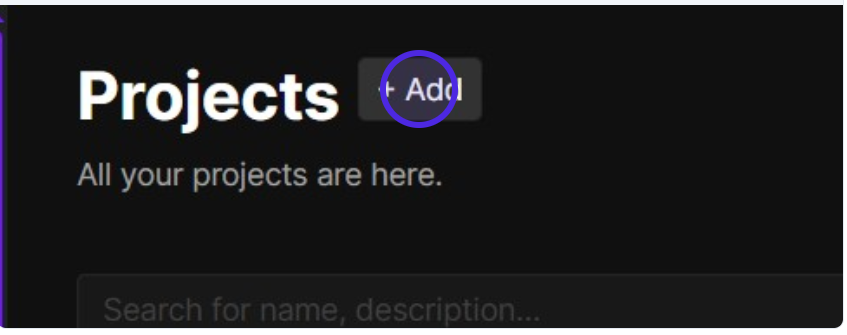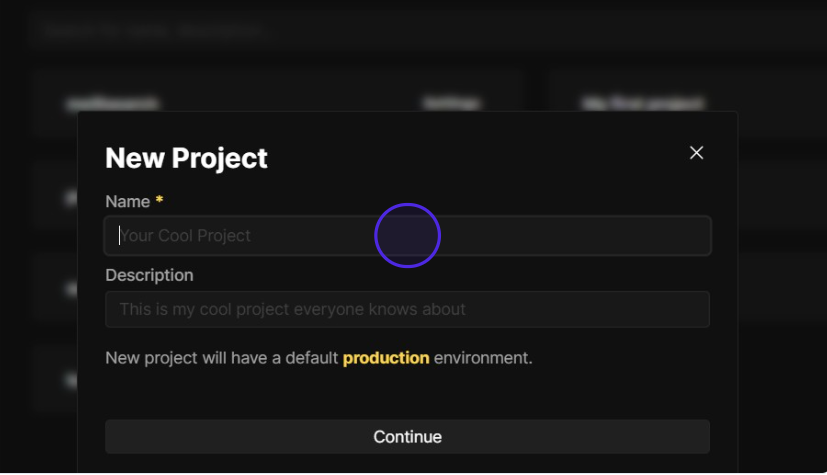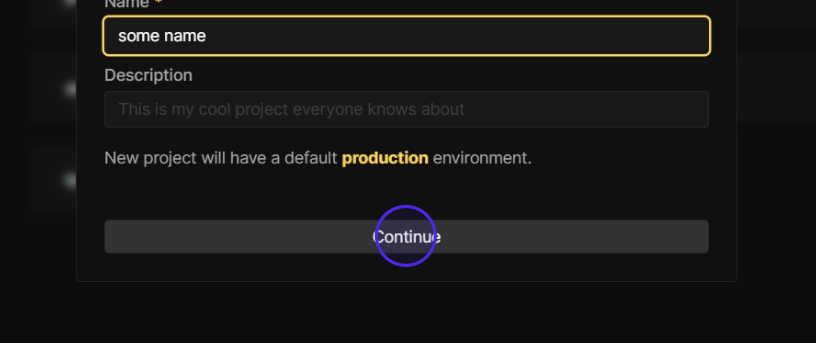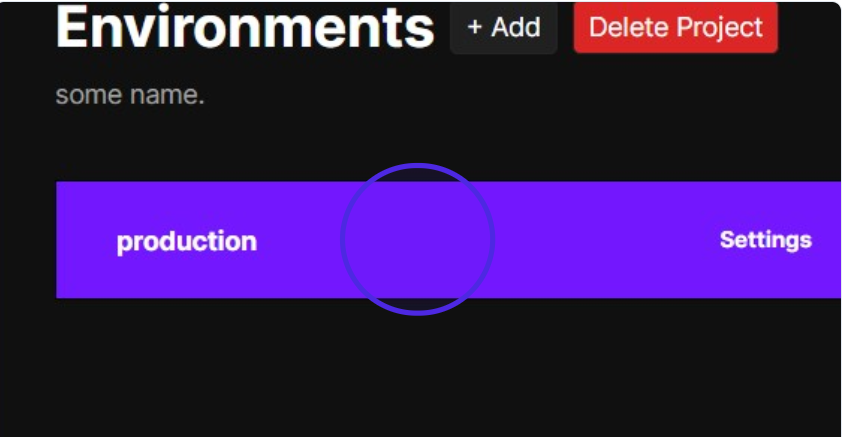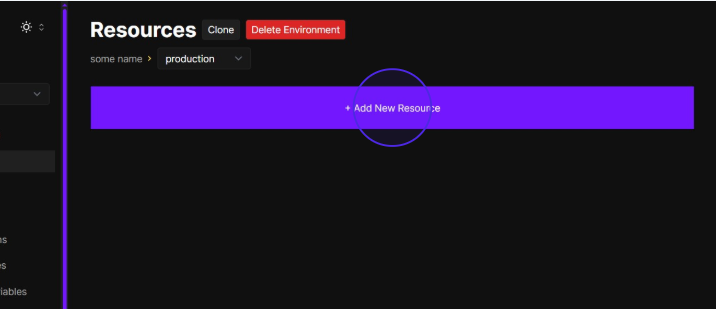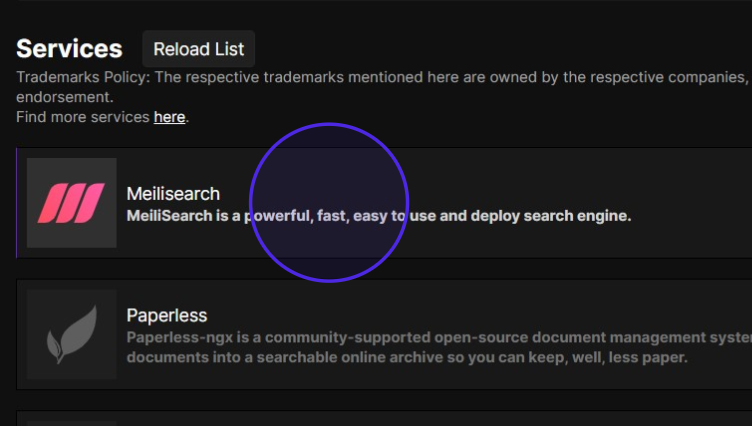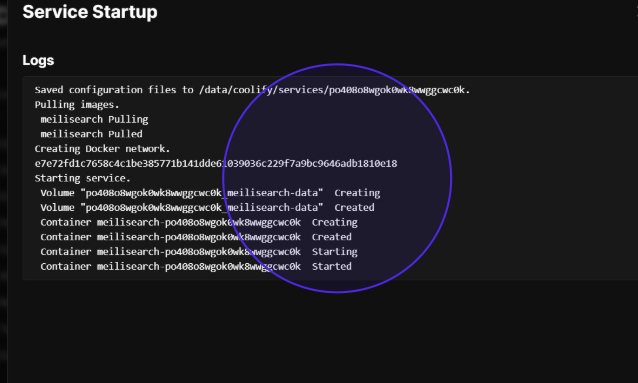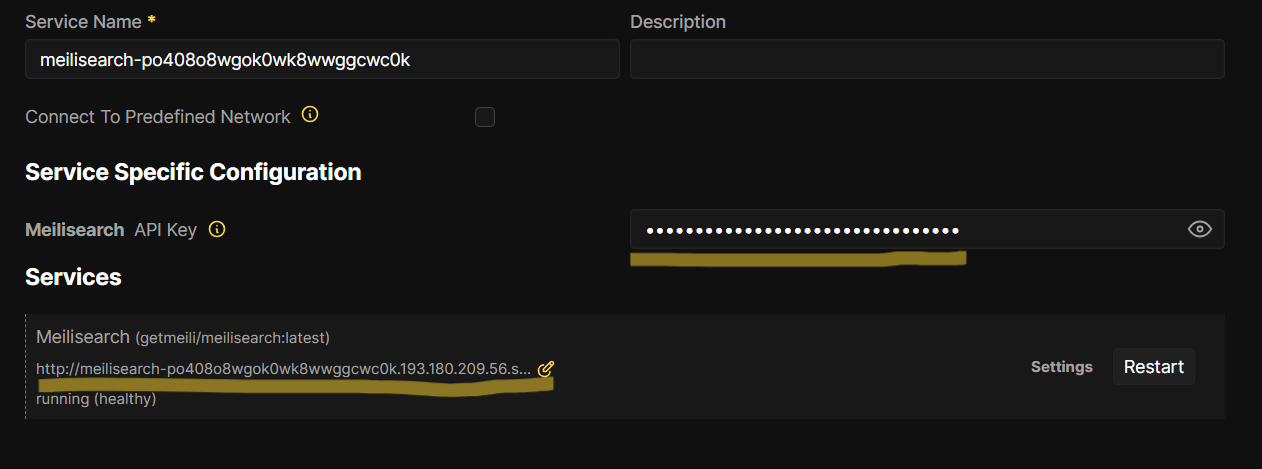Introduction
MeiliSearch is an open-source search engine designed to deliver fast, relevant, and typo-tolerant search capabilities with minimal configuration. Built using Rust, a language renowned for its performance and safety, MeiliSearch prioritizes speed and simplicity. It enables developers to integrate powerful search functionality into applications without the complexity often associated with larger, more resource-intensive solutions like Elasticsearch.
The core appeal of MeiliSearch lies in its ability to provide instant search results with features such as typo tolerance, filters, and customizable ranking rules. When users type queries—even with spelling errors or incomplete terms—MeiliSearch intelligently returns accurate results, mimicking the responsiveness of commercial search tools. This makes it ideal for use cases such as e-commerce product searches, documentation portals, or internal application dashboards where speed and accuracy are critical.
Developers adopt MeiliSearch for its straightforward integration. Unlike platforms requiring extensive setup, MeiliSearch operates with a RESTful API and includes sensible defaults out of the box. This reduces the time spent on configuration, allowing teams to focus on refining search relevance rather than managing infrastructure. Additionally, its lightweight nature makes it suitable for projects of all sizes, from startups to enterprises seeking an efficient alternative to proprietary SaaS solutions.
Why Consider Self-Hosting Meilisearch?
While MeiliSearch offers a managed cloud service, self-hosting provides distinct advantages for organizations prioritizing control, security, and flexibility.
- Data Sovereignty
Hosting MeiliSearch on your own infrastructure ensures sensitive data remains within your environment. Industries such as healthcare, finance, or those subject to GDPR regulations benefit from avoiding third-party data handling, simplifying compliance with legal and regulatory requirements.
- Cost Efficiency at Scale
For applications with high search volumes or unpredictable traffic, self-hosting avoids recurring subscription costs.
What Are the Hardware Requirements for Self-Hosting MeiliSearch?
To self-host MeiliSearch effectively, understanding its resource demands is critical. Below is a breakdown of specifications based on official benchmarks and scalability principles derived from MeiliSearch’s documentation.
MeiliSearch uses two primary resources:
- Disk storage for the database (LMDB file).
- RAM for indexing and query operations.
According to MeiliSearch’s tests with the movies.json dataset (8.6 MB, 19,553 documents):
● Indexed database size (LMDB): ~122 MB
● Peak RAM usage during indexing: ~305 MB
This reveals a pattern: MeiliSearch’s RAM consumption scales with dataset size. For example:
● A 1 GB JSON dataset would require roughly 35 GB of RAM (305 MB × 116).
● The LMDB disk usage would grow to ~14 GB (122 MB × 116).
Note: You need to have Coolify installed in order to follow the next steps. To install Coolify on your Webdock Server follow this guide.
Install Meilisearch with Coolify
Follow the below steps to install coolify on your VPS.
Select Projects.
Add a new project by clicking on "Add".
Name your project and add a description.
Create resources in the production environment.
Select Meilisearch and Deploy.
To check logs check the logs tab.
Import initial data to Meilisearch
Go to your dashboard:
- Copy the url
- Copy the api key
Modify the command below:
- Replace the url with your url
- Replace the api key with your api key
$ curl -X POST '{url}/indexes/{index_name}/documents?primaryKey={primary_key} -H 'Content-Type: application/json' -H 'Authorization: Bearer {API Keys}' --data-json @data.json
Conclusion
This guide provided instructions to host your own instance of Meilisearch using Coolify.
This article was written by Ahmad Adel . Ahmad is a freelance writer and also a backend developer.